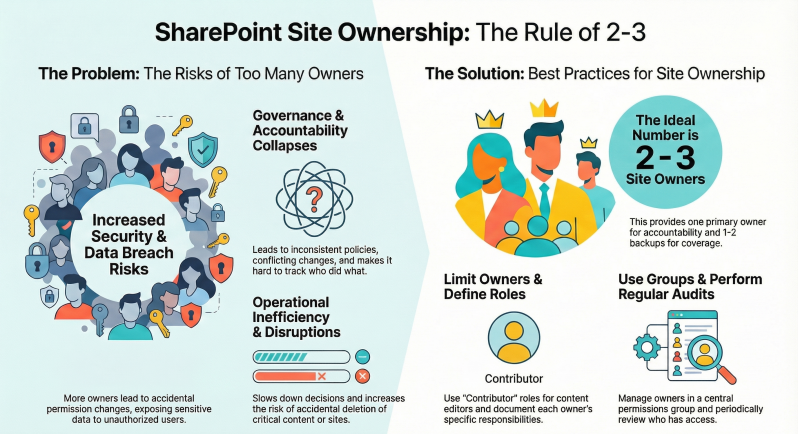What is the proper number of site owners for a SharePoint site? What are the consequences of having too many site owners assigned to a SharePoint site?
In SharePoint, the number of site owners for a site should generally be kept to a minimum, ideally 2-3 site owners, depending on the size and complexity of the site and the organization's needs.
Why 2-3 Site Owners is Ideal
- Role of Site Owners:
- Site owners in SharePoint have full control over the site, including permissions to manage access, modify site structure, configure settings, and delete content or the site itself. They are responsible for governance, maintenance, and ensuring the site aligns with organizational policies.
- Having a small, manageable number of owners ensures clear accountability and efficient decision-making.
- Best Practices:
- Primary Owner: One primary owner is typically responsible for the overall management and governance of the site.
- Backup Owner(s): 1-2 additional owners can serve as backups to handle administrative tasks when the primary owner is unavailable (e.g., on leave or out of office).
- Minimize Risk: Limiting the number of owners reduces the risk of accidental or unauthorized changes to the site’s configuration, permissions, or content.
- Clear Governance: A small group of owners ensures consistent application of governance policies, such as naming conventions, content approval, and security settings.
- Organizational Context:
- For smaller sites or team sites, 1-2 owners may suffice.
- For larger, more complex sites (e.g., intranet portals or departmental hubs), 2-3 owners may be needed to distribute responsibilities effectively.
- Avoid assigning more owners than necessary to maintain control and accountability.
Consequences of Having Too Many Site Owners
Having an excessive number of site owners (e.g., more than 3-5, depending on the site’s scale) can lead to several issues:
- Security Risks:
- Unauthorized Changes: More owners increase the likelihood of accidental or intentional changes to site permissions, potentially exposing sensitive data to unauthorized users.
- Permission Mismanagement: Multiple owners may grant conflicting permissions, leading to over-permissions (e.g., giving users more access than needed) or under-permissions (e.g., restricting access inappropriately).
- Data Breaches: With too many owners, there’s a higher chance of misconfigurations that could expose the site to external threats or internal misuse.
- Governance Challenges:
- Inconsistent Management: Too many owners can lead to inconsistent application of governance policies, such as content organization, metadata standards, or retention policies.
- Confusion and Conflict: Multiple owners may have differing visions for the site, causing conflicting changes or disputes over site management.
- Lack of Accountability: When many people have full control, it’s harder to track who made specific changes, complicating audits and troubleshooting.
- Operational Inefficiencies:
- Overhead in Coordination: More owners require more communication to align on decisions, slowing down site administration.
- Accidental Deletions or Disruptions: With multiple owners, the risk of accidental deletion of critical content, lists, libraries, or even the entire site increases.
- Performance Issues: Excessive changes or misconfigurations by multiple owners can lead to site performance degradation, such as poorly optimized workflows or excessive permissions checks.
- User Experience Issues:
- Inconsistent User Experience: Multiple owners making uncoordinated changes can lead to a disorganized site structure, confusing navigation, or inconsistent branding.
- Content Overload: Without clear oversight, owners may add redundant or irrelevant content, reducing the site’s usability.
Recommendations to Mitigate Risks
- Limit Owners:
- Assign only the minimum number of owners needed (2-3 is typically sufficient). Use SharePoint’s Members or Contributors roles for users who need to add or edit content but don’t require full control.
- Define Roles and Responsibilities:
- Clearly document the responsibilities of each owner to avoid overlap or confusion.
- Use Groups for Permissions:
- Instead of assigning individual users as owners, use a SharePoint group (e.g., “Site Owners Group”) to manage permissions centrally. Add or remove users from this group as needed.
- Regular Audits:
- Periodically review site ownership and permissions to ensure they align with organizational needs and security policies.
- Training:
- Ensure all owners are trained on SharePoint best practices, including security, governance, and site management.
- Leverage Governance Tools:
- Use Microsoft 365 admin tools or third-party solutions to monitor site activity and enforce governance policies.
Conclusion
- The optimal number of site owners for a SharePoint site is typically 2-3, balancing administrative needs with security and governance. Having too many owners can lead to security risks, governance challenges, operational inefficiencies, and a poor user experience. By keeping the number of owners minimal, using groups for permissions, and implementing clear governance policies, organizations can maintain secure, efficient, and well-managed SharePoint sites.