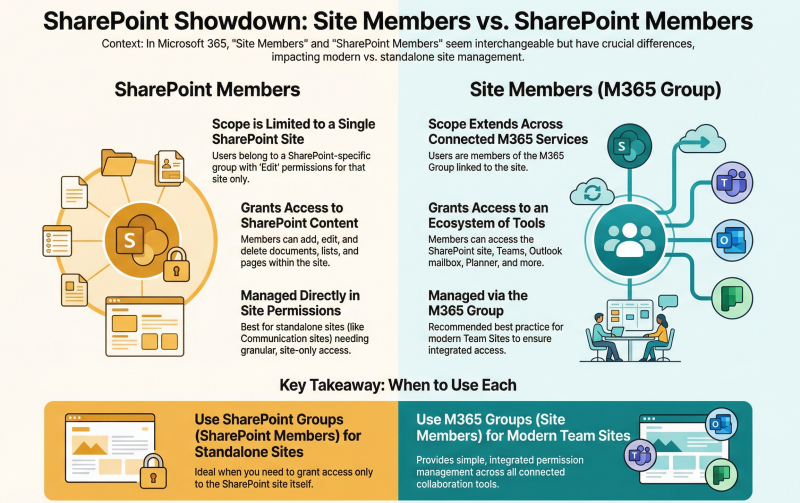In Microsoft 365 (M365), the terms Site Members and SharePoint Members are often used interchangeably, but their meaning can vary slightly depending on the context, particularly whether you're dealing with a Microsoft 365 Group-connected site (modern SharePoint Team site) or a standalone SharePoint site (classic or communication site). Below is a clear breakdown of the differences:
1. SharePoint Members
- Definition: SharePoint Members typically refer to users who are part of the default SharePoint permission group called "Members" for a specific SharePoint site. This group is assigned the Edit permission level by default, allowing users to add, edit, and delete content (e.g., documents, lists, and pages) within the site.
- Scope: The term is specific to SharePoint and applies to permissions within the SharePoint environment only. SharePoint Members are part of a SharePoint Group (e.g., "<site name=""> Members") and their access is limited to the SharePoint site and its content.</site>
- Context: Used in both classic SharePoint sites and modern SharePoint sites (including communication sites and non-group-connected team sites). For example, in a communication site, SharePoint Members are explicitly added to the site’s Members group via the Site Permissions settings.
- Permissions: They can:
- Create, edit, and delete documents, lists, and libraries.
- Participate in discussions and modify pages.
- Cannot manage site settings, permissions, or structure unless explicitly granted additional permissions.
- Management: Managed directly within SharePoint through Site Permissions (Settings > Site Permissions) or advanced permission settings.
2. Site Members
- Definition: Site Members is a broader term that often refers to users who have member-level access to a SharePoint site, particularly in the context of Microsoft 365 Group-connected sites (modern team sites or Teams-connected sites). These users are typically part of the Microsoft 365 Group associated with the site and are automatically added to the SharePoint site’s Members group.
- Scope: Site Members have access not only to the SharePoint site but also to other Microsoft 365 services tied to the same M365 Group, such as Microsoft Teams, Outlook (group mailbox), Planner, and shared calendars. Their permissions are managed at the group level rather than directly in SharePoint.
- Context: Primarily used in modern SharePoint team sites or Teams-connected sites, where the Microsoft 365 Group controls membership. For example, adding a user to the M365 Group automatically grants them Site Member access to the associated SharePoint site.
- Permissions: They have the same Edit permission level as SharePoint Members within the SharePoint site but also gain access to other group-connected services. For instance:
- They can collaborate in Teams channels.
- They can access the group’s mailbox and calendar in Outlook.
- They cannot manage site or group settings unless they are also an Owner.
- Management: Managed through the Microsoft 365 Group (via the M365 Admin Center, Teams, or Outlook) or the membership panel on the SharePoint site’s homepage (top-right corner). Adding or removing a user from the M365 Group updates their Site Member status.
Why the Confusion?
- Terminology Overlap: In M365 Group-connected sites, Site Members are often synonymous with SharePoint Members because the M365 Group’s members are automatically added to the SharePoint site’s Members group. This makes the terms seem interchangeable in modern team sites.
- UI Complexity: The SharePoint interface sometimes uses "Members" to refer to both M365 Group members (visible on the homepage) and SharePoint Group members (visible in Site Permissions), leading to confusion.
- Use Case Example (from your context): If you add a user to an M365 Group via Graph API, they become a Site Member but may not have immediate access to the SharePoint site unless the M365 Group is explicitly added to the SharePoint site’s Members group. This explains why users might need to request access unless the group is properly configured in SharePoint permissions.
Practical Implications
- Access Issues:
- If a user is added to an M365 Group but still needs to request access to the SharePoint site, it’s likely because the M365 Group hasn’t been added to the SharePoint site’s Members group.
- To resolve this, ensure the M365 Group is included in the site name.
- Best Practice: Microsoft recommends using M365 Groups for managing permissions in modern team sites for simplicity and integration across M365 services. For communication sites or standalone SharePoint sites, use SharePoint Groups to manage SharePoint Members directly.
- Granular Permissions: If you need to grant access to the SharePoint site without giving access to other M365 Group services (e.g., Teams or Outlook), add users directly to the SharePoint Members group instead of the M365 Group. This makes them SharePoint Members but not Site Members.
Summary
- SharePoint Members are users in the SharePoint site’s Members group with Edit permissions, limited to SharePoint-specific actions.
- Site Members are typically M365 Group members with access to the SharePoint site (via the Members group) and other group-connected services like Teams and Outlook.
For M365 Group-connected sites, the terms often overlap because M365 Group members are automatically added to the SharePoint Members group. However, in standalone or communication sites, SharePoint Members are managed separately, and there are no Site Members unless an M365 Group is explicitly added.