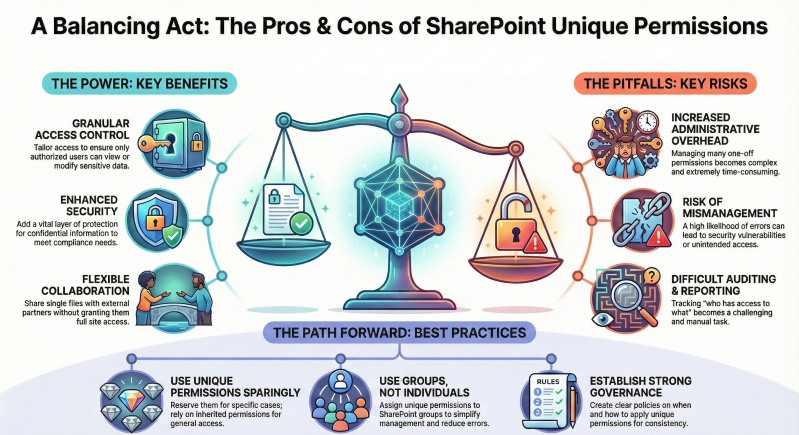Pros and Cons of Using Unique Permissions in SharePoint Online
SharePoint Online, allows administrators and site owners to manage access to sites, libraries, lists, folders, and individual items through permissions. By default, SharePoint uses inherited permissions, where child objects (e.g., folders, lists, or documents) inherit permissions from their parent (e.g., site or library). However, SharePoint Online also supports unique permissions, allowing specific objects to have distinct access settings.
What Are Unique Permissions in SharePoint Online?
Unique permissions refer to custom access settings applied to a specific SharePoint object (site, library, list, folder, or item) that differ from the permissions inherited from its parent. For example, a document library might inherit permissions from the site, but a specific folder within that library can be assigned unique permissions to restrict access to a select group of users. Unique permissions break the inheritance chain, allowing granular control over who can view, edit, or manage specific content.
Pros of Using Unique Permissions
- Granular Access Control Unique permissions allow organizations to tailor access to specific content, ensuring that only authorized users can view or modify sensitive data. For example, a confidential document in a shared library can be restricted to a small group of users, even if the parent library is accessible to a broader audience. Example Use Case: A finance team can restrict access to a folder containing budget reports to only senior management, while the rest of the document library remains accessible to the entire department.
- Enhanced Security for Sensitive Content By breaking inheritance, unique permissions provide an additional layer of security for sensitive or confidential information. This is particularly valuable in industries with strict compliance requirements, such as healthcare (HIPAA) or finance (GDPR, SOX). Example: A human resources site can use unique permissions to limit access to employee records to HR personnel only.
- Flexibility for Collaboration Unique permissions enable collaboration with specific internal or external users without granting them access to the entire site or library. This is useful for cross-departmental projects or when sharing specific documents with external partners. Example: A project manager can grant edit access to a single project plan document to an external consultant without exposing other site content.
- Compliance with Role-Based Access Control (RBAC) Unique permissions align with RBAC principles, allowing organizations to define access based on user roles or responsibilities. This ensures users only have access to the resources necessary for their job functions. Example: A marketing team member can be given edit access to a campaign folder without having administrative rights to the entire site.
- Support for Temporary Access Unique permissions make it easier to grant temporary access to specific content for a limited time, such as during a project or audit. Once the need expires, permissions can be revoked or reset to inherit from the parent. Example: A contractor can be given temporary access to a specific folder for the duration of their contract.
Cons of Using Unique Permissions
- Increased Administrative Overhead Managing unique permissions for multiple objects can become complex and time-consuming. Each uniquely permissioned object requires individual monitoring and maintenance, which can overwhelm administrators in large SharePoint environments. Example: If a site has dozens of folders with unique permissions, updating access for a new employee requires editing permissions for each folder separately.
- Risk of Permission Mismanagement Unique permissions increase the likelihood of errors, such as granting access to the wrong users or overlooking inherited permissions that conflict with unique settings. This can lead to security vulnerabilities or unintended access. Example: A site owner might accidentally grant edit access to a user for a sensitive document while intending to restrict it.
- Difficulty in Auditing and Reporting Tracking and auditing permissions becomes more challenging with unique permissions, as administrators must review each object individually rather than relying on inherited permissions. This can complicate compliance audits and increase the risk of oversight. Example: During a compliance audit, identifying who has access to a specific folder with unique permissions requires manual verification, which is time intensive.
- Potential for Performance Impact In large SharePoint environments, excessive use of unique permissions can impact system performance. SharePoint Online must process unique permission settings for each object, which can slow down access and operations, especially in libraries with thousands of items. Example: A document library with unique permissions on hundreds of documents may experience slower load times when users access the library.
- User Confusion and Access Issues Unique permissions can confuse users who expect consistent access across a site or library. Users may encounter unexpected access denials or inconsistencies, leading to frustration and increased support requests. Example: A team member might be able to access a library but receive an "Access Denied" error when trying to open a folder with unique permissions.
- Challenges with Scaling As the number of uniquely permissioned objects grows, managing permissions becomes less scalable. Organizations may struggle to maintain a clear overview of who has access to what, especially in dynamic environments with frequent user changes. Example: A growing organization with multiple departments may find it difficult to track unique permissions across hundreds of folders and documents.
- Dependency on Governance Policies Without a strong governance policy, the use of unique permissions can lead to inconsistent permission assignments and potential security risks. Organizations must establish clear guidelines on when and how to use unique permissions. Example: Without governance, different site owners might apply unique permissions inconsistently, leading to a fragmented permission structure.
Best Practices for Using Unique Permissions
To maximize the benefits of unique permissions while minimizing the drawbacks, consider the following best practices:
- Use Unique Permissions Sparingly Reserve unique permissions for situations where inherited permissions cannot meet security or collaboration needs. Rely on inherited permissions for general access to reduce complexity.
- Implement a Governance Framework Establish clear policies for when and how to use unique permissions. Define roles, responsibilities, and approval processes for granting unique permissions to ensure consistency.
- Leverage SharePoint Groups Instead of assigning unique permissions to individual users, use SharePoint security groups to manage access. This simplifies permission management and reduces the risk of errors. Example: Create a "Finance Team" group and assign unique permissions to the group rather than individual users.
- Document and Audit Permissions Maintain detailed documentation of unique permissions and conduct regular audits to ensure compliance and security. Use tools like the SharePoint Permissions Report or third-party solutions to simplify auditing.
- Communicate with Users Inform users about permission changes and provide training on how permissions work in SharePoint to reduce confusion and support requests.
- Monitor Performance Regularly assess the performance impact of unique permissions, especially in large libraries or sites. Consider consolidating permissions or restructuring content to minimize unique permissions.
- Use Microsoft 365 Tools for Enhanced Security Complement unique permissions with Microsoft 365 features like sensitivity labels, data loss prevention (DLP), and Microsoft Purview to enhance security and compliance.
Conclusion
Using unique permissions in SharePoint Online offers significant advantages for granular access control, enhanced security, and flexible collaboration. However, it also introduces challenges such as increased administrative overhead, risk of mismanagement, and potential performance issues. By carefully weighing the pros and cons and adhering to best practices, organizations can effectively use unique permissions to balance security, collaboration, and manageability.
For organizations with complex permission requirements, a hybrid approach—combining inherited permissions for broad access and unique permissions for specific, sensitive content—can provide an optimal balance. Regular audits, clear governance policies, and user communication are critical to ensuring that unique permissions enhance, rather than hinder, the SharePoint Online experience.
Additional Resources