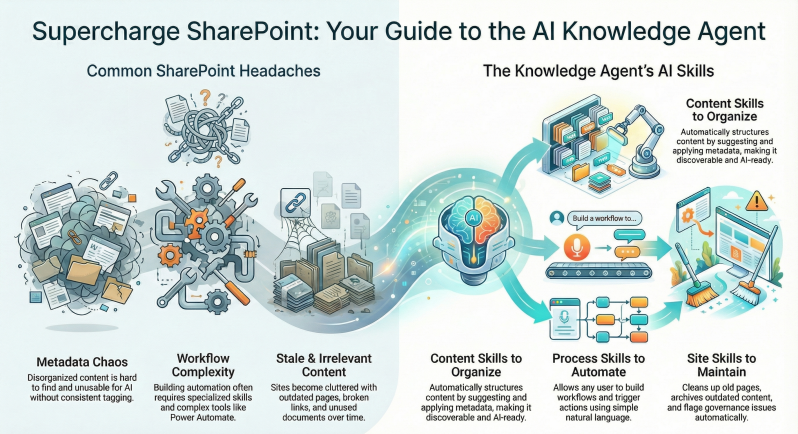Breaking Down The New SharePoint Knowledge Agent
Knowledge Agent is a new AI-powered feature designed to transform SharePoint into an intelligent, AI-ready knowledge hub.
It addresses key content management challenges such as preparing unstructured content for AI tools like Microsoft 365 Copilot, improving discoverability and freshness of information, automating governance tasks, and reducing bottlenecks in content creation. Knowledge Agent ensures that Copilot and custom agents can provide more accurate, contextually relevant, and grounded responses.
The Knowledge Agent is built to solve three persistent challenges in enterprise content management:
Metadata chaos: It dynamically suggests metadata columns and uses autofill prompts to tag content automatically.
Workflow complexity: It enables users to build content workflows using natural language and mad-libs style prompting—no Power Automate skills required.
Content freshness: It identifies obsolete pages, flags broken links, and uses search history to suggest and even build new pages based on user behavior.
This agent is part of Microsoft’s broader push to make Copilot not just reactive, but proactive—helping teams stay organized, compliant, and collaborative without drowning in manual upkeep.
What Is the SharePoint Knowledge Agent?
At its core, Knowledge Agent acts as an "intelligent content curator" that blends human oversight with advanced AI capabilities. It's particularly valuable for organizations embracing AI, as it ensures that SharePoint's vast repositories of documents, pages, and metadata are optimized for tools like Copilot, rather than leaving AI to grapple with outdated or disorganized data. Microsoft built Knowledge Agent to be accessible to everyone who uses SharePoint. That includes content creators, compliance teams, and data analysts.
Improving AI Responses
AI is only as good as the data it’s trained on – and in the enterprise world, that means your content needs to be structured, tagged, and accessible. The SharePoint Knowledge Agent helps make your SharePoint content Copilot-ready by automatically enriching it with metadata. This improves the grounding sources Copilot uses to generate responses, making them more accurate and context-aware.
Driving Business Processes
Knowledge Agent isn’t just about content – it’s about action. The floating button (which you’ll see persistently across SharePoint) gives users access to context-aware skills. These skills let you build Power Automate workflows using natural language, without needing to jump between interfaces or write complex logic.
Keeping Content Fresh
Let’s be honest: SharePoint sites can get messy. Old documents pile up, metadata gets stale, and workflows break. Knowledge Agent automates site management tasks like archiving, tagging, and updating metadata – helping you maintain a clean, organized, and compliant environment.
Skill Types
One of the most important additions from Microsoft’s announcement is the breakdown of SharePoint Knowledge Agent skills into three categories:
- Content Skills
These help structure and tag content automatically. For example, they can suggest metadata or apply it based on document context. - Process Skills
These are designed to automate workflows. You can trigger actions like sending notifications, starting approval processes, or updating lists – all using natural language. - Site Skills
These focus on site health and governance. They can help clean up unused pages, archive outdated content, or flag compliance issues.
This skill-based architecture makes Knowledge Agent modular and extensible – meaning it can evolve with your organization’s needs.
Key Features
Automated Content Structuring
- This is powered by Autofill, a feature that automatically adds metadata to documents in your libraries. It’s not just about tagging – it’s about making your content discoverable, usable, and ready for AI. Autofill helps build a semantic layer over your content, which is critical for tools like Copilot to understand context.
Context-Aware Interface
- The floating button isn’t just a shortcut – it’s a smart entry point. Depending on where you are in SharePoint, it surfaces relevant skills and actions. For example, if you’re in a document library, it might offer metadata suggestions or workflow triggers. If you’re on a site homepage, it might help you launch a site-wide audit or cleanup.
Natural Language Chat
- One of the most user-friendly features is the persistent chat interface. You can ask Knowledge Agent questions like “What documents were updated this week?” or “Create a workflow to notify the team when a file is uploaded.” It’s conversational, intuitive, and designed to reduce friction.
Access to Skills and Flows
- From the floating button, users can launch SharePoint skills and Power Automate flows directly. This makes it easier to integrate Knowledge Agent into your existing automation and governance strategies — without needing to switch tools or interfaces.
Content Enrichment and Organization:
- Automatically analyzes and structures unstructured content by applying metadata, tags, and classifications to improve searchability and AI readiness.
- Uses metadata reasoning to ground AI responses in populated library metadata, enhancing accuracy for Copilot and custom agents.
Freshness and Maintenance:
- Analyzes search behavior to identify content gaps and unmet user needs, suggesting updates or new pages.
- Automatically detects and fixes broken links encountered by users.
- Retires inactive or outdated pages with a few clicks, keeping the intranet clean and trustworthy.
Automated Governance:
- Streamlines manual processes like compliance checks and content audits, reducing administrative overhead.
Content Creation and Workflows:
- Allows users to create new pages or views using natural language prompts (e.g., "Create a page summarizing our Q3 sales strategy").
- Generates custom views, sorts documents, and sets up notifications for specific content updates.
- Supports context-aware suggestions, such as recommending related files or collaborators based on ongoing work.
Integration with Agents and Copilot:
- Enhances ready-made SharePoint agents (automatically available on every site) by scoping them to site-specific content for summaries, chats, and queries.
- Enables custom agents in Copilot Studio to use SharePoint lists, files, folders, or sites as real-time knowledge sources, with authentication via user credentials for secure access.
Real-World Use Cases
The best way to understand the value of the SharePoint Knowledge Agent is to look at how it can be used in practice. Here are some scenarios where it shines:
Content Management at Scale
- If your organization deals with thousands of documents across multiple sites, manual tagging and structuring just isn’t scalable. Knowledge Agent automates this process, ensuring that content is properly categorized and searchable. This reduces time spent on admin tasks and improves discoverability.
- If your organization deals with thousands of documents across multiple sites, manual tagging and structuring just isn’t scalable. Knowledge Agent automates this process, ensuring that content is properly categorized and searchable. This reduces time spent on admin tasks and improves discoverability.
Workflow Automation
- Let’s say you want to notify your team when a new document is uploaded to a library. With Knowledge Agent, you can build that workflow using natural language – no need to open Power Automate or write expressions. This democratizes automation, making it accessible to non-technical users.
Compliance and Governance
Regulatory compliance often depends on how well you manage your content. Knowledge Agent can help by automating tasks like archiving outdated documents, updating metadata to meet standards, and flagging content that doesn’t comply with internal policies.
AI and Copilot Optimization
If you’re using Copilot to assist with customer service, data analysis, or internal knowledge management, the quality of its responses depends on the content it can access. Knowledge Agent ensures that content is structured and enriched, giving Copilot better grounding and improving its performance.
Training and Onboarding
New employees often struggle to find the right resources. Knowledge Agent can help by organizing training materials, automating updates, and ensuring that onboarding content is always current. This streamlines the onboarding process and reduces the burden on HR and IT teams.
Who Benefits from Knowledge Agent?
- Site Admins and Managers - Simplifies site maintenance and content optimization.
- Content Creators - Reduces manual tagging and improves content discoverability.
- IT and Compliance Teams - Automates governance tasks and supports regulatory compliance.
- AI and Data Teams - Improves the quality of data available to AI tools.
- New Employees - Provides easy access to organized, up-to-date training materials.
Why This Matters
- The launch of the SharePoint Knowledge Agent is part of a broader shift in how we think about content in the workplace. It’s not just about storing files – it’s about making them actionable, discoverable, and intelligent.
- As AI becomes more embedded in our workflows, the need for structured, high-quality content will only grow. Knowledge Agent helps bridge the gap between raw data and usable knowledge, making SharePoint a more powerful platform for modern work.
- And perhaps most importantly, it does this without requiring users to become experts in metadata, automation, or AI. It’s designed to be intuitive, accessible, and helpful – which is exactly what enterprise tools should be.