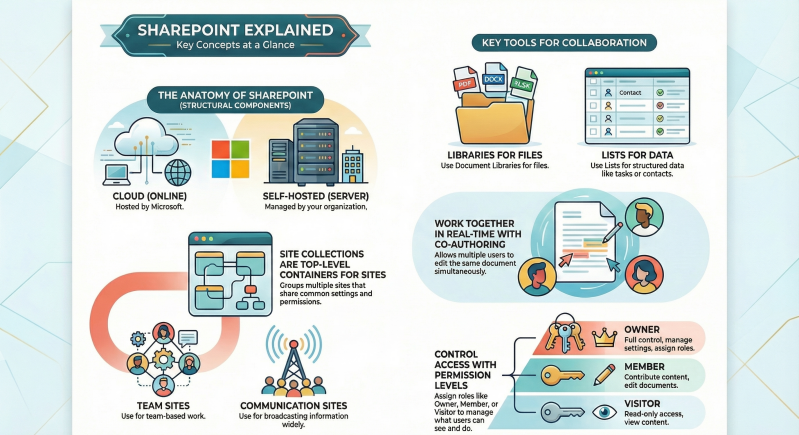Below is an extensive list of SharePoint terms along with their definitions, organized for clarity and covering key concepts across SharePoint Online and on-premises versions.
This list aims to be comprehensive, addressing common terminology that end users, administrators, and developers encounter when working with SharePoint.
SharePoint Terms and Definitions
General SharePoint Concepts
- SharePoint: A web-based collaborative platform by Microsoft that integrates with Microsoft 365 for document management, collaboration, and content management. It serves as an intranet, document repository, and workflow automation tool.
- SharePoint Online: The cloud-based version of SharePoint, hosted by Microsoft as part of Microsoft 365, offering scalability and accessibility without on-premises infrastructure.
- SharePoint Server: The on-premises version of SharePoint, hosted and managed by an organization’s IT team, offering greater control and customization.
- Site: A SharePoint container for content, such as pages, lists, libraries, and apps. Sites can be team sites, communication sites, or hub sites.
- Site Collection: A group of SharePoint sites that share common settings, permissions, and features, managed under a single top-level site.
- Team Site: A collaborative SharePoint site designed for team-based work, typically including document libraries, lists, and integration with Microsoft Teams.
- Communication Site: A SharePoint site focused on broadcasting information to a broad audience, featuring rich web parts for news, events, and media.
- Hub Site: A SharePoint site that connects and organizes related sites, providing shared navigation, branding, and aggregated content like news and events.
- Subsite: A site created within a site collection, inheriting permissions and navigation from its parent site (less common in modern SharePoint).
- Web Part: A reusable component on a SharePoint page that displays content or functionality, such as lists, documents, or custom apps.
- App: A SharePoint add-in or extension that provides additional functionality, such as custom forms or third-party integrations.
- SharePoint Framework (SPFx): A development model for building custom web parts and extensions for SharePoint using modern web technologies like JavaScript and React.
Content Management
- Document Library: A SharePoint container for storing, managing, and sharing files, with features like versioning, metadata, and co-authoring.
- List: A SharePoint component for storing and managing structured data, such as tasks, contacts, or custom data, similar to a spreadsheet.
- Content Type: A reusable template that defines the metadata, behavior, and policies for items in a list or library (e.g., a "Contract" content type with specific fields).
- Metadata: Descriptive information (e.g., tags, categories, or custom fields) added to documents or list items to improve organization and searchability.
- Versioning: A feature that tracks changes to documents or list items, allowing users to view, restore, or compare previous versions.
- Check-In/Check-Out: A process to lock a document for editing (check-out) and release it for others to access (check-in), preventing conflicts.
- Co-Authoring: A feature allowing multiple users to edit a document simultaneously in real-time, supported in SharePoint Online with Office applications.
- Managed Metadata: A centralized system for defining and applying taxonomy terms (e.g., tags or categories) across SharePoint sites for consistent organization.
Permissions and Security
- Permission Level: A predefined set of access rights (e.g., Read, Contribute, Full Control) assigned to users or groups for a site, list, or item.
- SharePoint Group: A collection of users with shared permissions, simplifying access management for a site or resource.
- Site Owner: A user with Full Control permissions to manage a SharePoint site, including its content, permissions, and settings.
- Site Member: A user with Contribute permissions, allowing them to add, edit, or delete content in a site but not manage settings.
- Site Visitor: A user with Read-only permissions, allowing them to view content without making changes.
- Item-Level Permissions: Granular permissions applied to individual list items or documents, overriding site or library permissions.
- Sharing: The ability to grant external or internal users access to a site, library, or document, often with customizable access levels.
- External Sharing: A feature in SharePoint Online that allows sharing content with users outside the organization, subject to tenant-level settings.
- Permission Inheritance: The default behavior where lists, libraries, or items inherit permissions from their parent site or container.
Pages and Navigation
- Site Page: A customizable page in SharePoint for displaying content, web parts, or news, created using modern or classic page layouts.
- Wiki Page: A classic SharePoint page type designed for collaborative content creation, similar to a wiki, with rich text editing.
- Web Part Page: A classic SharePoint page that hosts web parts, often used in older SharePoint sites for custom layouts.
- News: A feature in modern SharePoint sites for publishing announcements or articles, displayed on site homepages or aggregated in hub sites.
- Navigation: The menu structure of a SharePoint site, including top navigation, quick links, or hub site navigation for accessing content.
- Mega Menu: A modern SharePoint navigation style that supports multi-level menus for improved site organization and user experience.
Search and Discovery
- SharePoint Search: A built-in search engine that indexes and retrieves content across sites, lists, and libraries based on user queries.
- Search Results Web Part: A web part that displays search results on a page, customizable with filters or refiners.
- Search Refiner: A tool that narrows search results based on metadata, such as file type, author, or date.
- Search Index: The database of crawled SharePoint content that enables fast retrieval during searches.
- Promoted Results: Manually configured search results that appear at the top of search queries for specific keywords.
Workflows and Automation
- Workflow: A sequence of automated actions (e.g., approvals, notifications) applied to documents or list items, often created with Power Automate.
- Power Automate: A Microsoft 365 service integrated with SharePoint for creating automated workflows, replacing older SharePoint Designer workflows.
- SharePoint Designer: A legacy tool for creating custom workflows, forms, and site designs in SharePoint Server or older SharePoint Online environments.
- Alert: A notification system that emails users when specific changes occur in a list, library, or item (e.g., new content or updates).
Integration and Extensibility
- Microsoft Teams Integration: The ability to link SharePoint sites with Teams, where a team site serves as the backend for file storage and collaboration.
- Power Apps: A Microsoft 365 service for building custom forms and applications integrated with SharePoint lists or libraries.
- Power BI: A Microsoft tool for creating interactive reports and dashboards, often embedded in SharePoint pages via web parts.
- OneDrive Sync: A feature that synchronizes SharePoint document libraries with a user’s local device via the OneDrive client for offline access.
- Yammer Integration: The ability to embed Yammer feeds or conversations into SharePoint sites for social collaboration (less common in modern SharePoint).
Administration
- Tenant: The top-level administrative boundary for a Microsoft 365 organization, encompassing all SharePoint Online sites and services.
- Site Collection Administrator: A user with full administrative control over a site collection, including all sites and settings within it.
SharePoint Admin Center: The central interface for managing SharePoint Online settings, such as site collections, policies, and external sharing. - Term Store: A centralized repository for managing metadata and taxonomy terms across a SharePoint tenant.
Recycle Bin: A two-stage storage area for deleted items, allowing recovery within a specified period (e.g., 93 days in SharePoint Online). - Retention Policy: A rule applied to content to control how long it is retained or when it is deleted, often set via Microsoft 365 compliance settings.
- Information Rights Management (IRM): A feature to restrict access to sensitive documents, such as preventing downloading or printing.
- Site Template: A predefined configuration for creating new SharePoint sites with specific layouts, lists, or web parts.
Content Organizer: A feature that automatically routes documents to specific libraries or folders based on metadata rules.
Views and Filtering
- List View: A customizable display of data in a SharePoint list, with options for filtering, sorting, or grouping items.
- View Filter: Criteria applied to a list or library view to show only specific items (e.g., items created by the current user).
- Quick Edit: A spreadsheet-like interface for bulk editing list items or document metadata directly in SharePoint.
Mobile and Accessibility
- SharePoint Mobile App: A mobile application for iOS and Android that allows users to access SharePoint sites, documents, and news on the go.
- Responsive Design: The ability of modern SharePoint sites to adapt layouts for optimal viewing on desktops, tablets, or smartphones.
- Accessibility: Features in SharePoint, such as screen reader support and keyboard navigation, to ensure usability for people with disabilities.
Legacy and Deprecated Terms
- Classic Site: An older SharePoint site design using traditional web parts, pages, and layouts, less dynamic than modern sites.
- Publishing Site: A classic site template optimized for content publishing, with features like page layouts and approval workflows.
- InfoPath: A legacy Microsoft tool for creating custom forms in SharePoint, largely replaced by Power Apps.
- Sandbox Solution: A deprecated method for deploying custom code in SharePoint with restricted permissions, replaced by SPFx.
Other Key Terms
- Site Column: A reusable metadata field that can be applied to multiple lists or libraries within a site or site collection.
- Document Set: A special content type that groups related documents into a single entity, treated as a single item with shared metadata.
- Record Management: The process of declaring documents as records to enforce retention, immutability, or compliance policies.
- Content Approval: A feature requiring designated users to approve content before it becomes visible to others.
- Site Mailbox: A legacy feature integrating a shared Outlook mailbox with a SharePoint site (largely deprecated in favor of Teams).
- App Catalog: A centralized SharePoint site for storing and distributing custom apps or SPFx solutions across a tenant.
This list covers a broad range of SharePoint terminology, from basic concepts to advanced administrative features, and includes both modern and legacy terms.