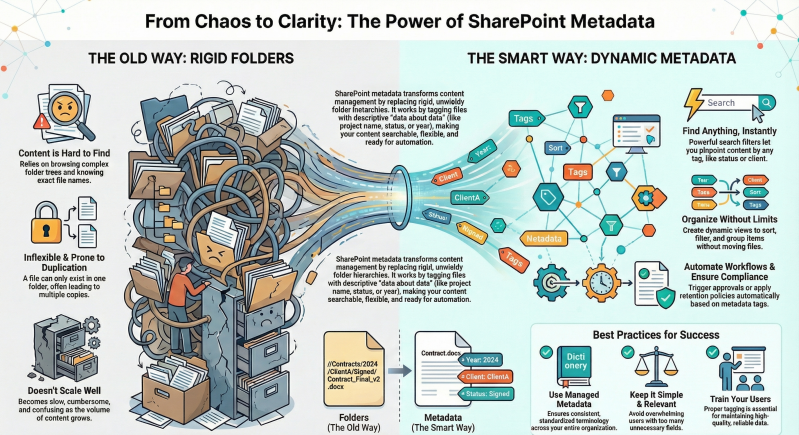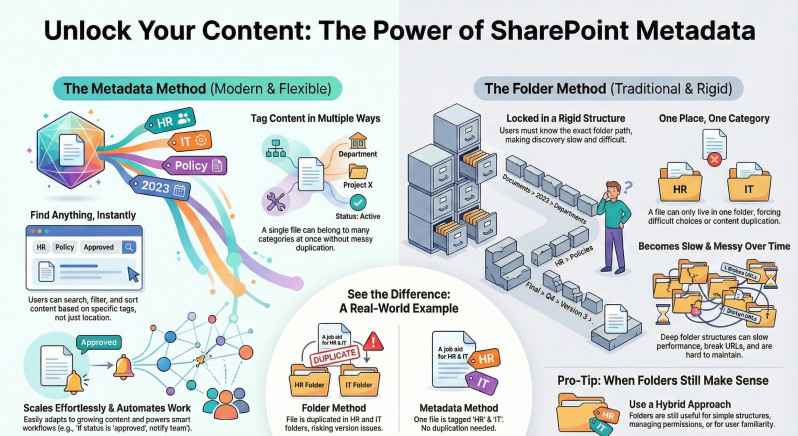Using metadata in SharePoint Online lists and libraries is critical for organizing, managing, and retrieving information efficiently.
Metadata, essentially data about data, allows you to tag items with descriptive attributes (e.g., categories, dates, or custom fields) beyond just file names or basic properties.
Metadata provides structure and context to content stored in SharePoint Online. Instead of relying solely on folder hierarchies, which can become unwieldy and hard to navigate, metadata enables more dynamic, flexible, and scalable organization. It enhances searchability, usability, and automation, aligning with modern content management practices. Benefits of Using Metadata in SharePoint Online
- Improved Search and Discoverability:
- Metadata tags make it easier to find documents or list items using SharePoint’s search functionality. For example, searching for a document tagged with “ProjectX” and “2025” is faster and more precise than browsing through folders.
- Filters and search refiners leverage metadata to narrow down results, saving time.
- Enhanced Organization and Navigation:
- Metadata enables the creation of dynamic views in lists and libraries. You can sort, filter, or group items based on metadata fields (e.g., by department, status, or date) without moving files.
- Reduces reliance on rigid folder structures, which can lead to misfiling or duplication.
- Increased Flexibility:
- Metadata allows multiple ways to categorize the same item. For instance, a document can be tagged with both “Marketing” and “Budget” without needing duplicate copies in separate folders.
- Views can be customized for different users or teams, showing only relevant metadata-driven information.
- Automation and Workflows:
- Metadata can trigger automated workflows in Power Automate. For example, a document tagged with “Status: Pending” can initiate an approval process.
- Metadata supports retention policies, compliance rules, and information governance by categorizing content for automated actions.
- Better Collaboration:
- Teams can quickly identify relevant documents or list items using metadata-driven views, reducing confusion in shared libraries.
- Metadata ensures consistency in how items are described, improving clarity across departments.
- Scalability and Maintenance:
- Unlike folders, which become cumbersome as content grows, metadata scales efficiently, allowing thousands of items to be managed without performance issues.
- Easier to update or reclassify items by changing metadata values rather than moving files between folders.
- Compliance and Governance:
- Metadata supports compliance by enabling precise categorization for retention, deletion, or legal holds.
- Managed metadata (using the Term Store) ensures standardized terminology across the organization, reducing errors.
- Enhanced User Experience:
- Metadata-driven views and filters make it easier for users to interact with content, especially in large libraries or lists.
- Custom metadata fields can reflect business-specific needs, such as project codes or client names.
For example: In a document library, instead of organizing contracts into folders like “2024/ClientA/Signed,” you can use metadata fields like “Year,” “Client,” and “Status.” This allows you to:
- Create a view showing all “Signed” contracts for “ClientA” in “2024.”
- Search for all contracts with “Status: Draft” across all clients.
- Automate notifications when a contract’s “Status” changes to “Approved.”
Best Practices
- Use Managed Metadata for enterprise-wide consistency via the Term Store.
- Keep metadata fields simple and relevant to avoid overwhelming users.
- Train users on tagging documents correctly to maintain data quality.
- Combine metadata with views and filters to maximize usability.
In summary, metadata in SharePoint Online transforms chaotic content into a structured, searchable, and manageable system, driving efficiency, collaboration, and compliance.